
Only a few things make riding a Harley even more enjoyable. Satellite radio is one of them. What’s better than listening to your favorite SiriusXM shows while cruising on your bike? It sure makes riding on long stretches of roads more fun.
There are several different ways to enhance your riding experience with satellite radio.
1. Use A Portable SiriusXM Radio
There are portable devices that allow you to listen to SiriusXM on the go. You can grab one made by SiriusXM or a third party company. A portable SiriusXM radio includes:
- A handheld device that comes with a satellite radio receiver and all the controls you need
- Headphones (sometimes)
- A remote (sometimes)
- All the wiring and connectors you need to power the device and connect to the factory stereo
This seems like a practical solution. Yet, it’s not ideal, especially for motorcycle riders. First, a portable SiriusXM radio comes with lots of clutter. You need to mount a docking station on your bike. Having a docking station on a bike isn’t a great idea. Aside from the clutter, there’s a chance the handheld device will fall out of the docking station when you’re riding.
You would also need to haul around a bunch of wires and adapters. Part of what makes the riding experience quite enjoyable is the minimalism that comes with it. It’s only you, your bike, and the road. But there’s no easy, clean way to deal with the wires. So they flutter in the wind.
You can explore the pros and cons of using a portable SiriusXM radio here. Another con that’s worth mentioning is the sound quality. They don’t provide crisp and consistent sound. When you factor in the wind noise and the throaty motorcycle exhaust, you may have a hard time hearing the radio.
2. Download SiriusXM’s Streaming Add-On App To Your Smartphone
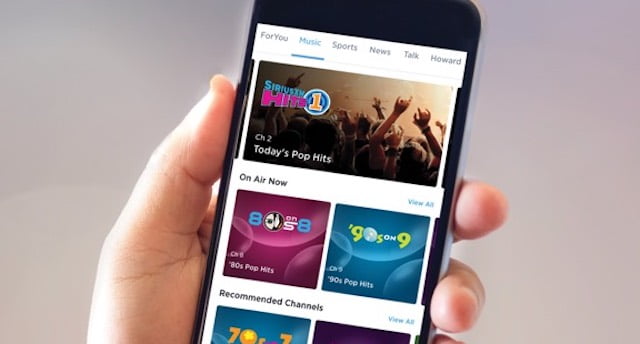
Are you not too crazy about the idea of carrying around all the extra stuff everywhere you go? We aren’t, either. There’s a better and more streamlined solution. It’s to download SiriusXM’s streaming add-on app to your smartphone.
With this solution, you don’t need a docking station. You can use the Bluetooth feature in your Harley’s stereo, if it has one. All you need to do is hook your phone up with your stereo via Bluetooth, and then put your phone in your pocket. You can also install a Bluetooth soundbar for better sound.
If your Harley doesn’t have a stereo or Bluetooth, you can invest in a set of Bluetooth headphones and then hook them up to your phone.
If you decide to go with this solution, you need to have a good data plan on your phone. Otherwise, you might get cut off or throttled back in the the middle of the month.
This solution comes with a few drawbacks, though. The connection and sound quality are at your phone’s mercy. If you ride in a lot of areas without phone service, you’ll be cut off from satellite radio. You’ll get a much better connection if your device comes with a satellite radio receiver. It connects directly to the satellites. This creates a much more stable connection than the phone.
3. Install A Satellite Radio Adapter Kit
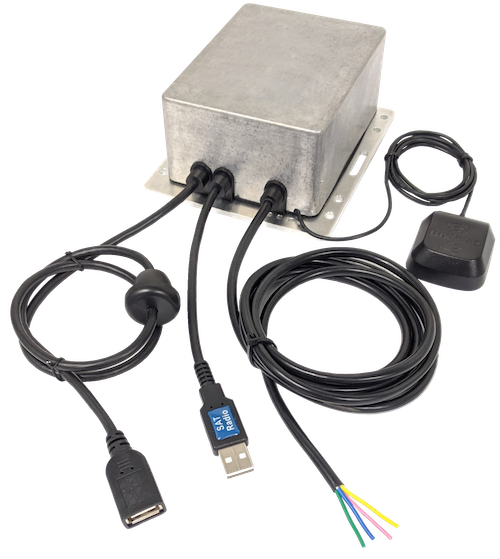
There’s an even more streamlined solution that using a SiriusXM app on your phone. It’s to install a satellite radio adapter kit on your Harley’s stereo. A built-in factory stereo comes standard with the higher end models. If you have a newer Street Glide, for example, you have the option of adding a stereo to your bike.
If your bike comes with a stereo, you should look into this satellite radio adapter kit. Made by VAIS Technology, this satellite radio adapter kit is specific to the following 2014-2019 Harley models:
- Electra Glide Ultra Classic
- Street Glide
- Road Glide
The adapter kit comes with everything you need to add satellite radio to your Harley’s stereo. With satellite radio integrated into your stereo, you can use your factory stereo controls to:
- Change SiriusXM channels
- Adjust the volume
- Etc.
You don’t even need to use your phone or any other stand-alone device. It’s all in your bike. You also don’t need to worry about losing service. This kit comes with a satellite radio receiver. This means your bike’s stereo will be directly connected to the satellites.
You can opt to connect headphones to your bike’s radio. Or you can use Bluetooth headphones or a helmet with built-in speakers.
Please contact us if you have any questions about our satellite radio adapter kit.
Categories: Satellite Radio
